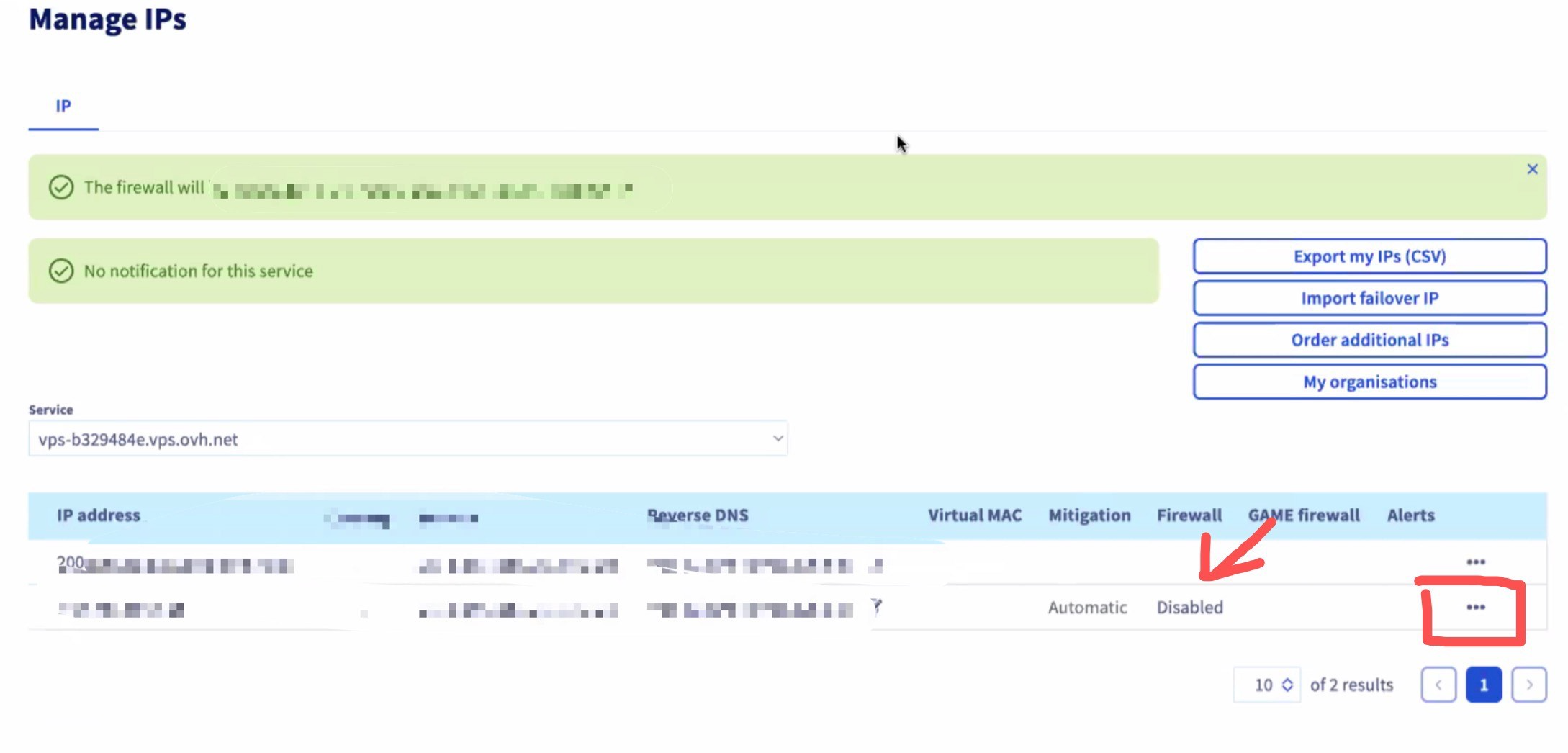Section 8 OVH Cloud VPS setup
The setup tutorial could be devided into five parts: - OVHcloud Control Panel setup (reinstall OS) - WHM & cPanel setup - Secure your server - Setup your domain - Install dependencies & other settings
8.1 OVHcloud Control Panel setup
8.1.1 Reinstall OS
If you already have a VPS and want to have cPanel on it, you can reinstall the VPS from your OVHcloud Control Panel with the “CentOS 7 - cPanel” template (available only with a compatible VPS solution). After that, you will receive an email shortly with the username & password + cPanel login details.
8.2 WHM & cPanel setup
This tutorial is adapted from ovh cloud guide.
cPanel has been widely used for domain and web application management. We are using this as well. Unfortunately (or fortunately), it is not possible to setup using command line. There are two steps we need to set manually: whm setting, cpanel account creation.
8.2.1 WHM manager
8.2.1.1 How to set up - link generation
Once you received the email with the unique link, please proceed to the link to do the initial setup.
The URL above allows you to log in without credentials (user and password) to your WHM manager.
However, the link sometimes expires soon. Alternatively, you can generate a new link by running sudo whmlogin (when you ssh in).
8.2.1.2 WHM agreement & namespace setting
Given the link, you will be able to access
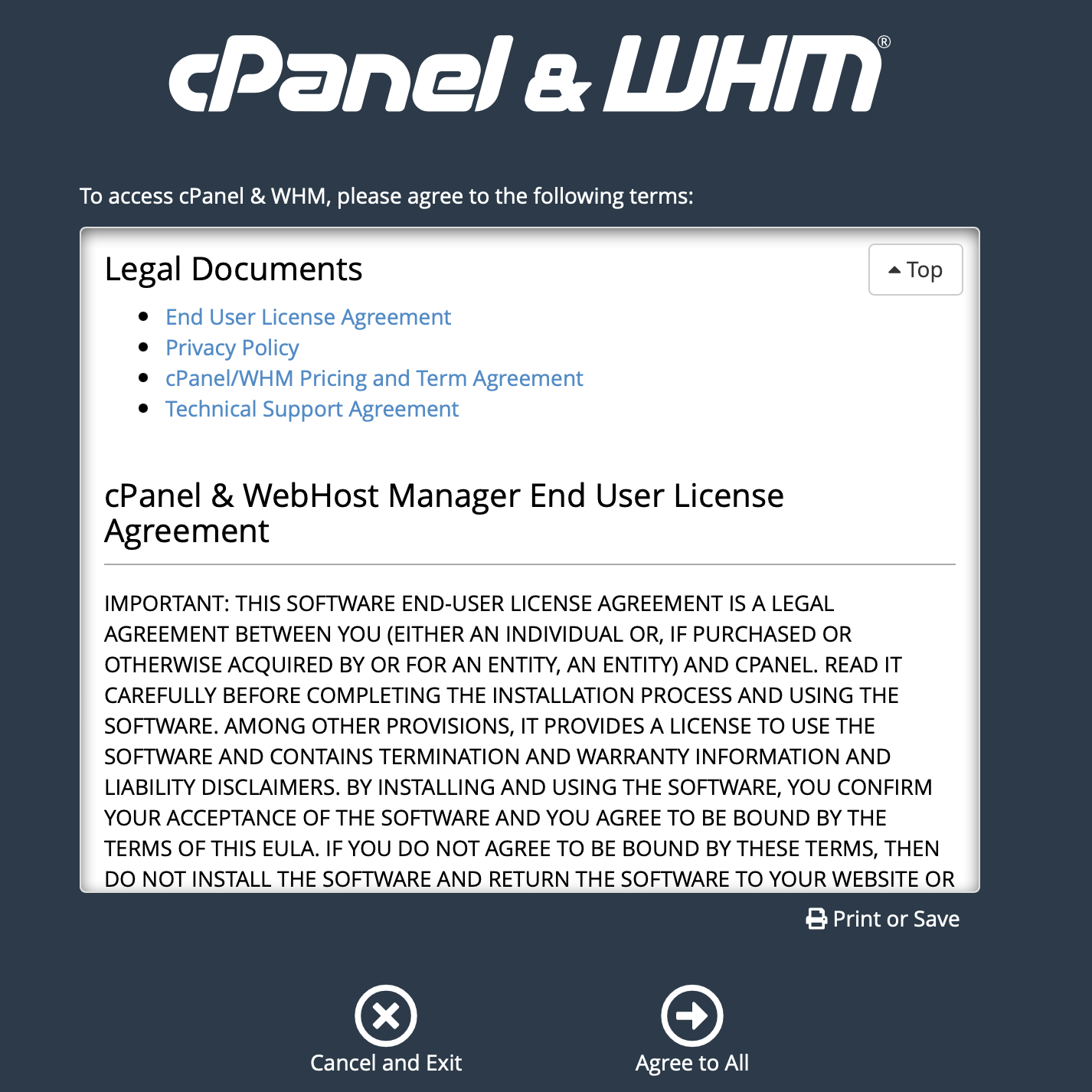
WHM agreement
Namespace setting (config your domain)
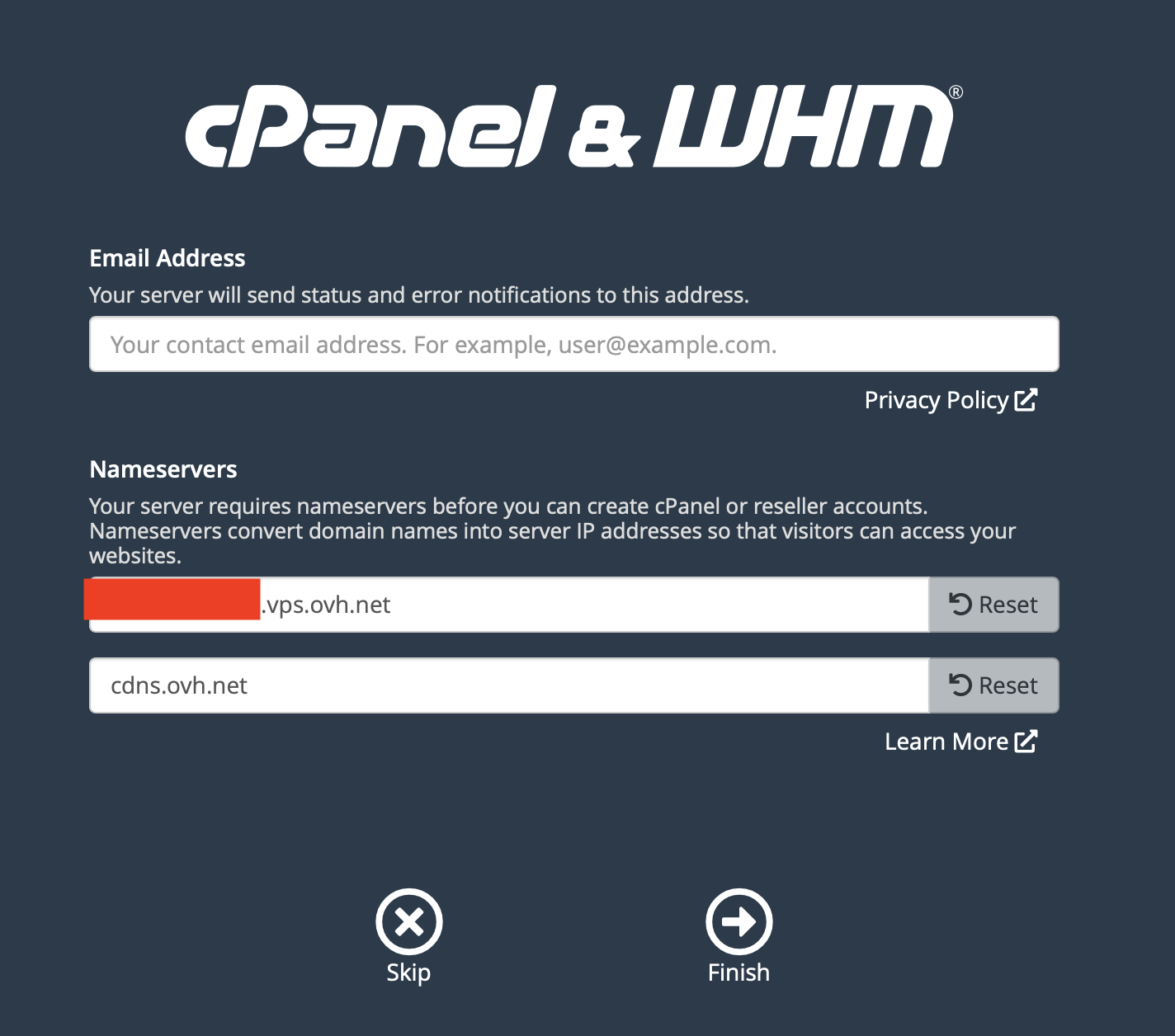
Namespace-vps-name.vps.ovh.net
8.2.1.3 set root password
Once you login into WHM, you will be able to setup a root password for future access.
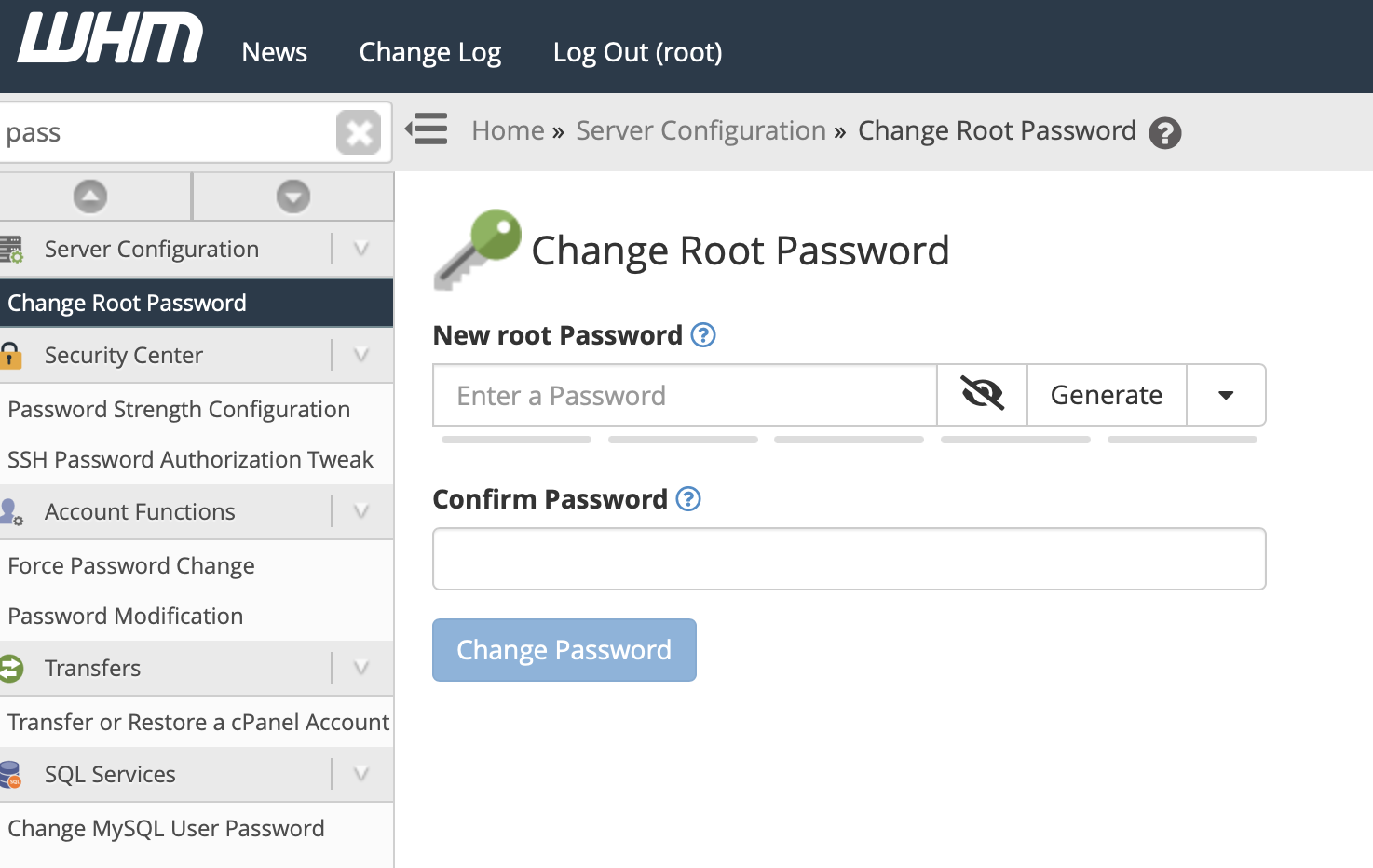 Then you will be able to login with the username (root) & password. In the future, you will be able to access WHM here:
https://vps-name.vps.ovh.net:2087
Then you will be able to login with the username (root) & password. In the future, you will be able to access WHM here:
https://vps-name.vps.ovh.net:2087
8.2.1.4 create a cPanel account
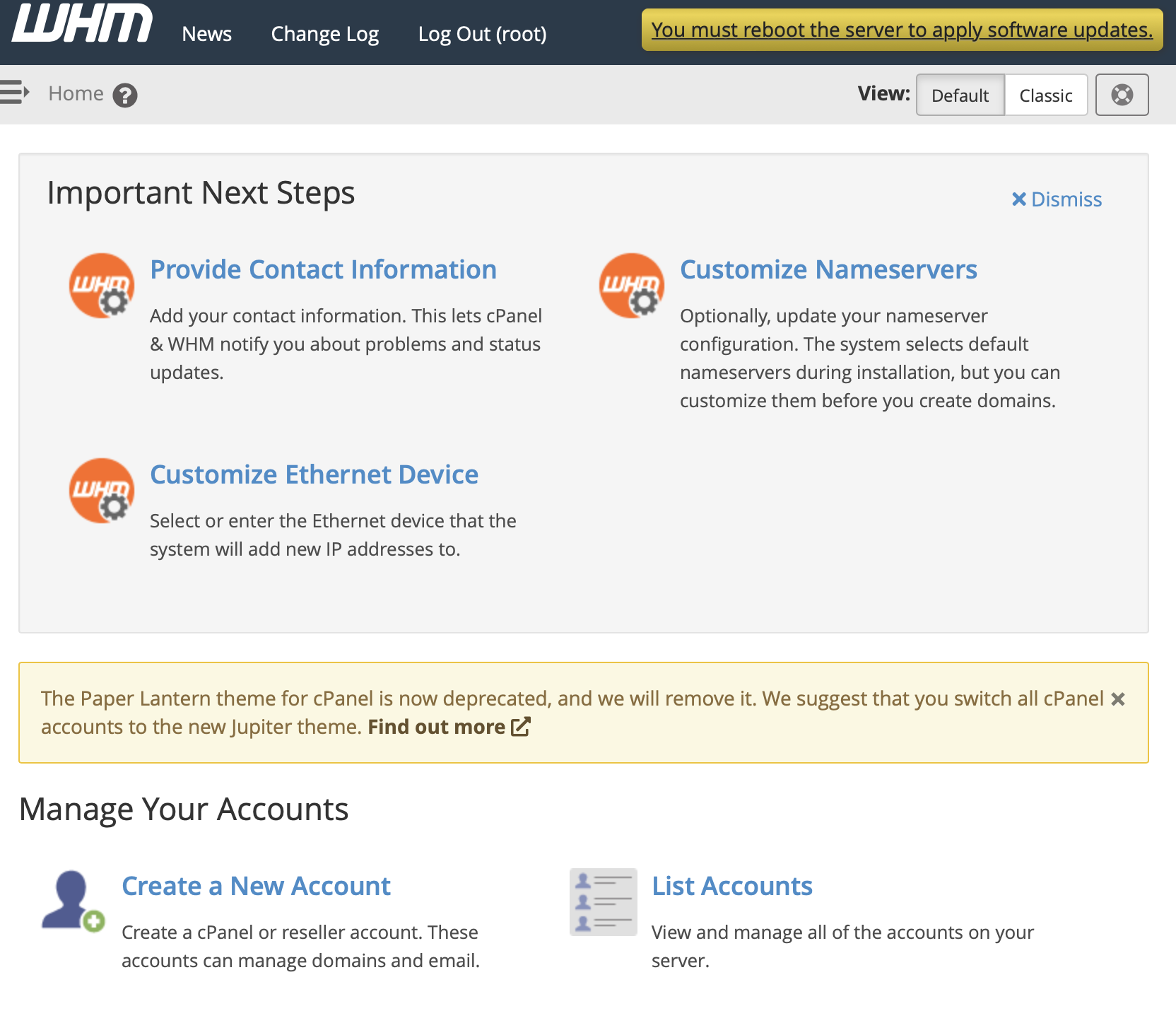 You will be able to create new accounts here by filling all the details.
You will be able to create new accounts here by filling all the details.
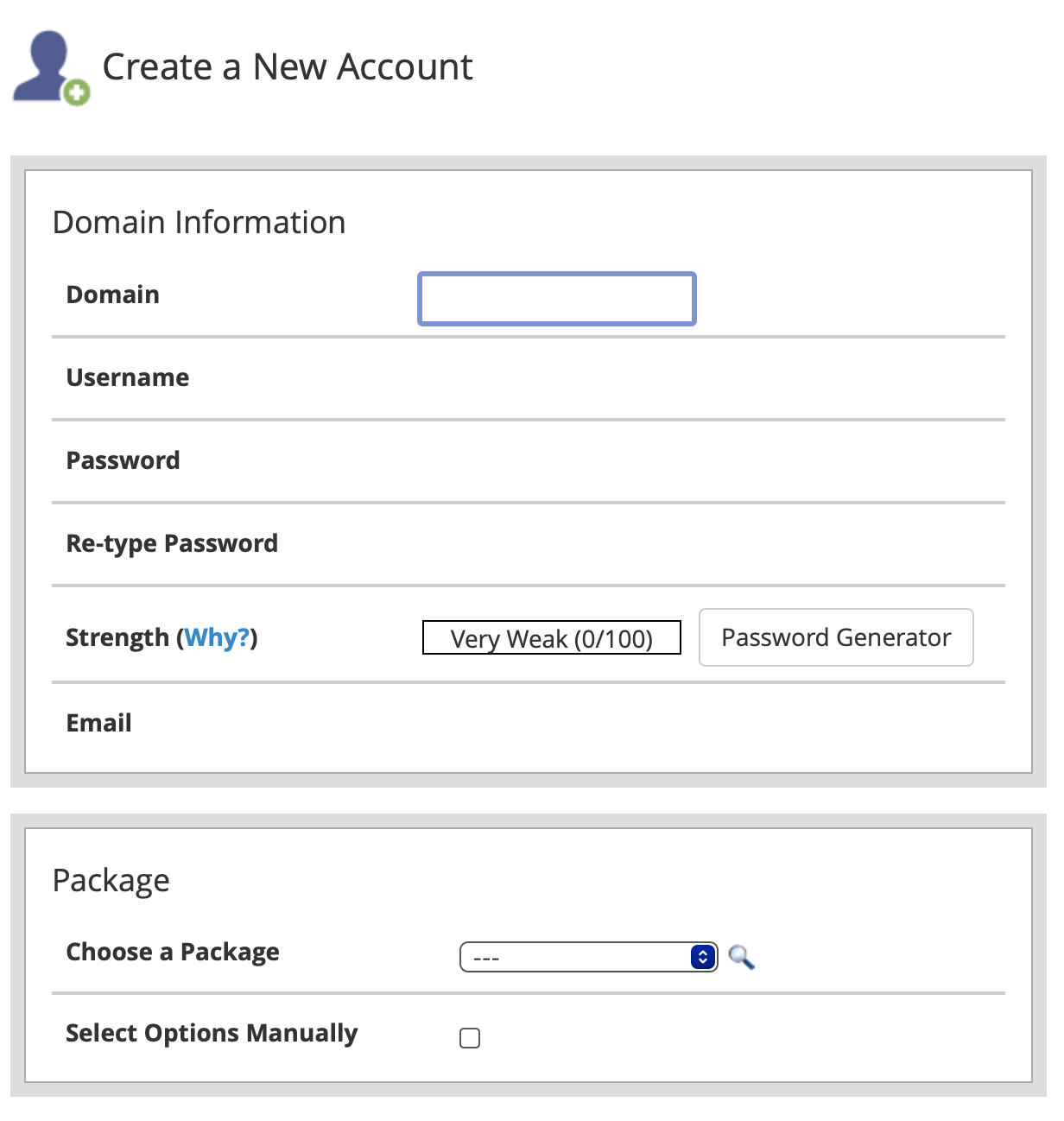
Setup an account, details is in webserver channel
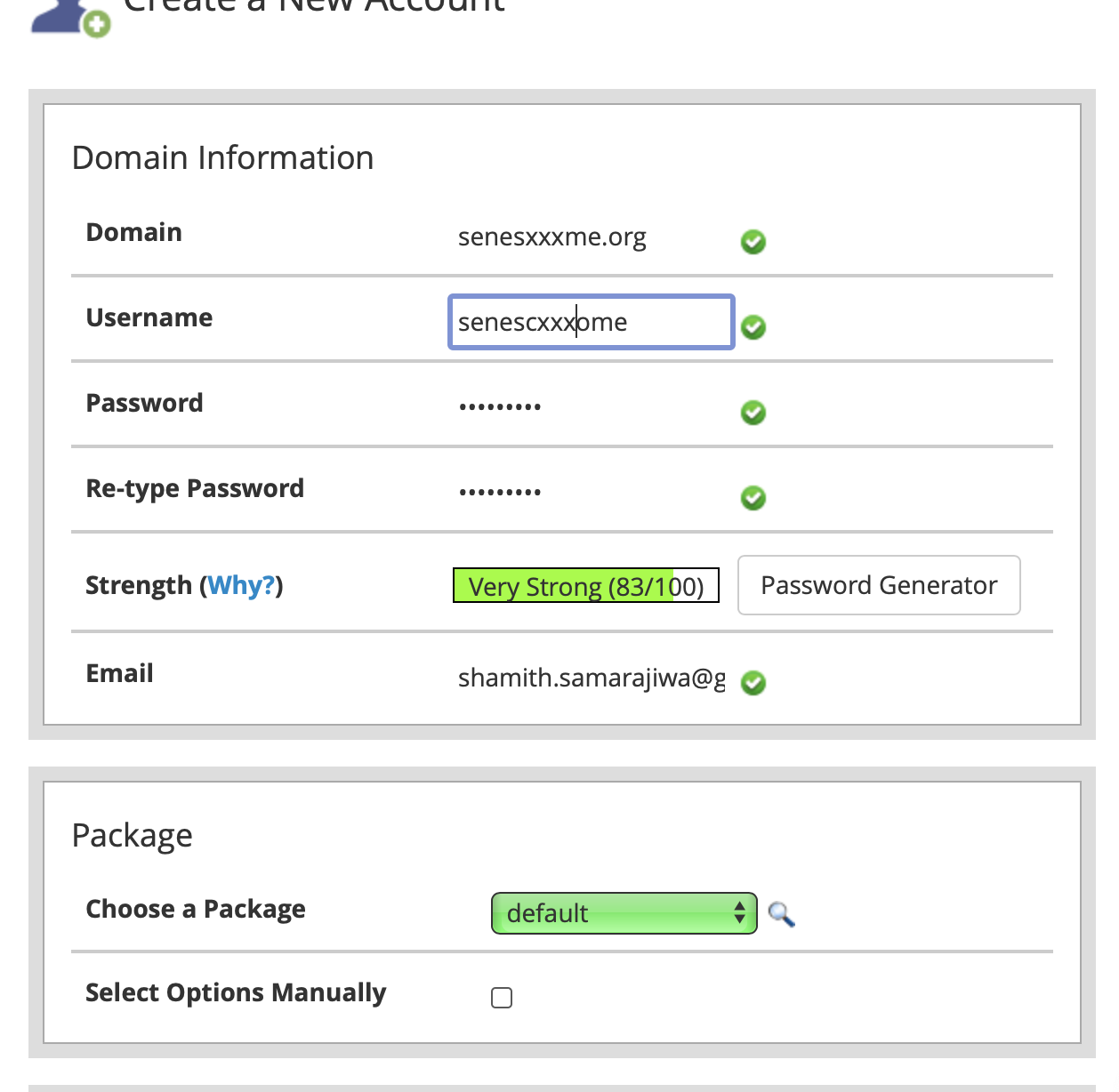 Read more here https://docs.ovh.com/gb/en/vps/cpanel/.
Read more here https://docs.ovh.com/gb/en/vps/cpanel/.
8.3 Secure VPS
Change SSH port is highly recommended. We can change the /etc/ssh/sshd_config file
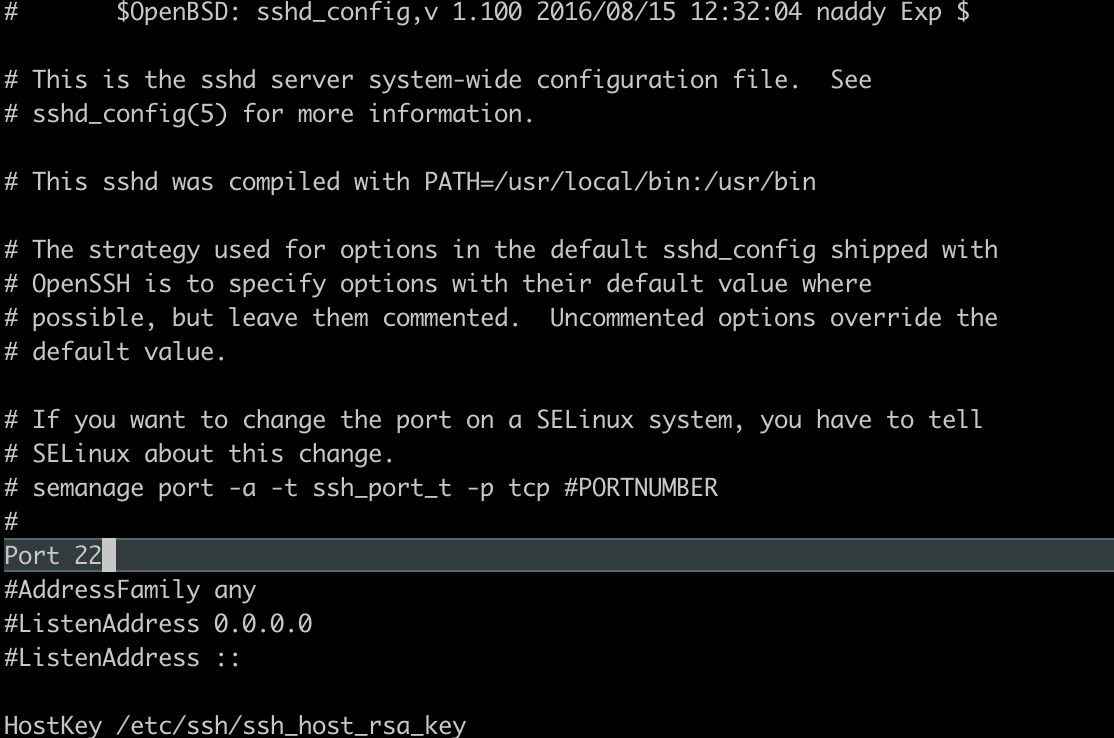
port 22
We can change the Port 22 to whatever port you want (eg. 33), then restart the sshd
Now you will only be able to ssh using (eg. 33)
Read more here https://docs.cpanel.net/knowledge-base/security/tips-to-make-your-server-more-secure/.
8.4 Setup your domain
Go to the domain provider website and change the domain to

vps-id.vps.ovh.net
cdns.ovh.net8.5 Install dependencies & other settings
All you need is this git repo: https://github.com/ss-lab-cancerunit/ovhcloud
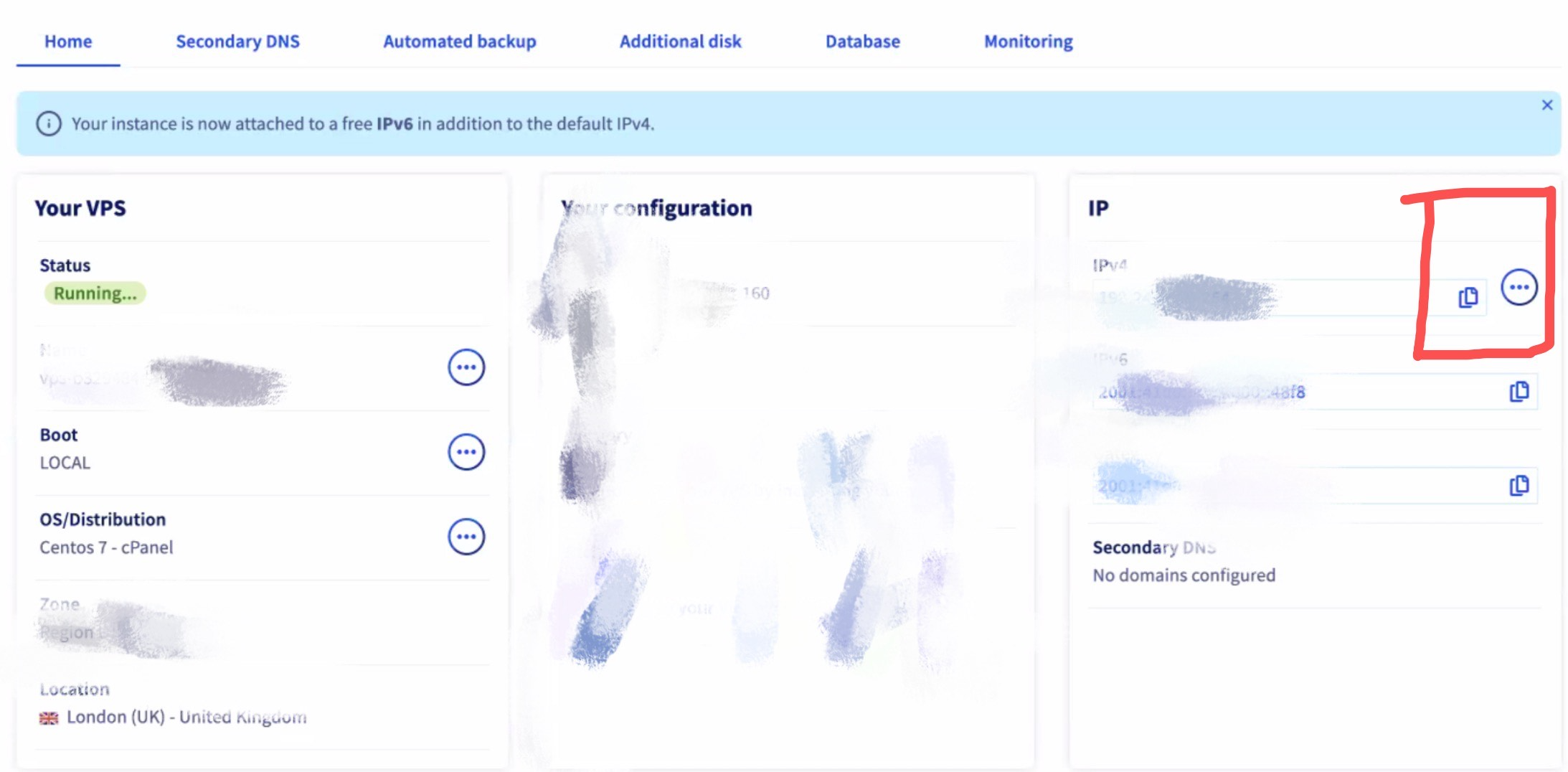 Set firewall here
Set firewall here